AnyShare-命令行创建 RAID 失败,提示错误信息:The specified physical disk does not have the appropriate attributes t
关键字
RAID、磁盘属性
适用产品
- AnyShare 5.0.x
- AnyShare Enterprise 6.0.x
- AnyShare Express 6.0.x
问题描述
命令行创建 RAID 失败,提示错误信息:
The specified physical disk does not have the appropriate attributes to complete
the requested command.
Exit Code:0x26
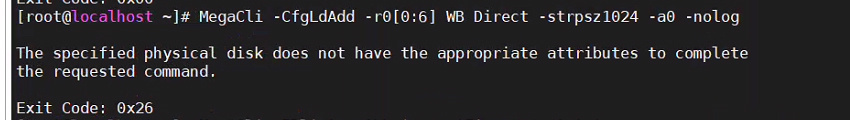
问题影响
无法创建 RAID ,无法对磁盘进行后续的操作。
问题原因
指定的物理磁盘为外来属性,无法写入新的 RAID 信息,则会导致上述问题。
解决方案
为解决上述问题,需要清除一下磁盘的属性,重新创建 RAID ,请按照以下步骤执行:
1. 执行以下命令,扫描磁盘 Foreign 属性。
MegaCli -CfgForeign -Scan -a0

2. 执行以下命令,清理控制器中的 Foreign 属性。
MegaCli -CfgForeign -Clear -a0
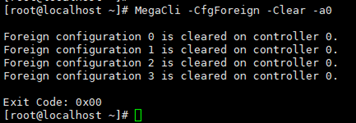
3. 重新创建磁盘 RAID 成功。
MegaCli -CfgLdAdd -r0[0:6] WB Direct -a0

更多信息
LSI RAID 卡命令行帮助获取方式:MegaCLI commands 。








