AnyShare-Windows 客户端卸载失败,提示:Windows 找不到文件。
关键字
uninst.exe、卸载、找不到文件
适用产品
- AnyShare Enterprise 7.0.x.x
- AnyShare Express 7.0.x.x
问题描述
在卸载 AnyShare Windows 客户端时,提示错误信息:
Windows 找不到文件 ‘C:\Program Files (x86)\AISHU\uninst.exe’。请确定文件名是否正确后,再试一次。
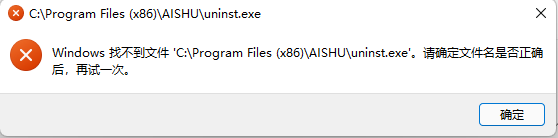
问题影响
无法卸载 AnyShare Windows 客户端。
问题原因
在卸载 Windows 客户端时,需要调用 uninst.exe 程序,若 AnyShare 安装目录下缺少 uninst.exe 文件,会出现上述问题。
解决方案
为了解决此问题,需要复制 uninst.exe 至 Windows 客户端安装目录下,请按照以下步骤执行:
1.将相同位数 Windows 客户端安装目录下的 uninst.exe 复制到问题环境客户端安装目录下。
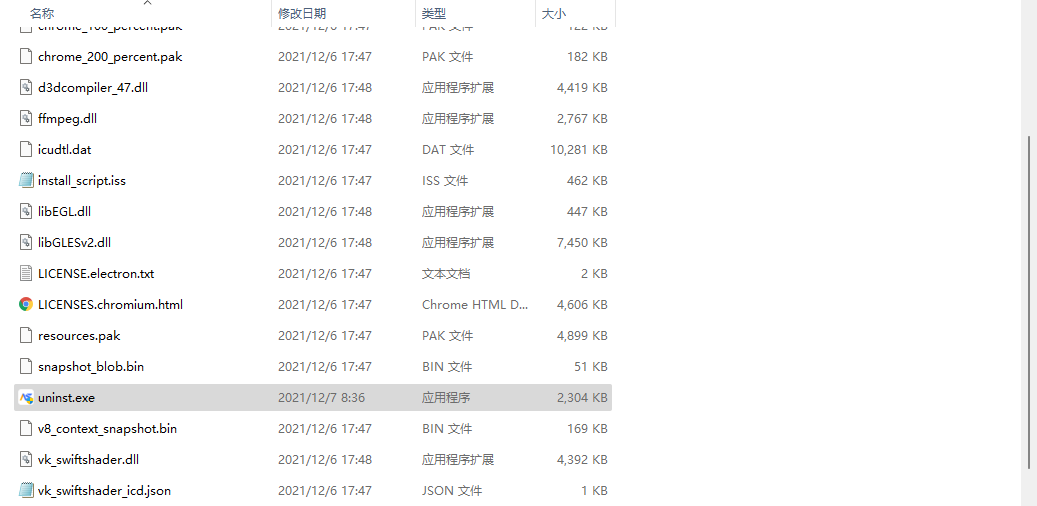
2.重新卸载 AnyShare Windows 客户端。
更多信息
关于 AnyShare 6.0 Windows 客户端无法卸载,可参考爱数官方网站KB:AnyShare-卸载 Windows 客户端时,提示错误信息:在系统二进制文件中检测到错误。请尝试恢复电脑以解决该问题。





















